“Your website is potential customers’ first impression of your business.” – #TeamBeacon
If you are like most busy business owners or marketing professionals in Reno, you probably have an outdated website that has been floating in the internet abyss for years now, just waiting for some tender loving care.
Although website experts recommend a redesign every 2-3 years, a lot of folks struggle to keep up with this pace.
Every time a significant industry trend changes, a new product or service is added to your business, or new staff are hired or fired, you face another website update.
Sometimes you simply need to start from scratch.
Never fear, our proven process is here!
~
Cheesiness aside, we truly have an excellent website design process that has been 20 years in the making.
It is this process that we are going to share with you today!
Our desire is that, as you read this article, a concrete path forward begins to clarify in your mind. Enjoy!
1. Schedule a Meeting with Your Reno Team
Your first step is a meeting of the minds.
It is likely that everyone on your Reno team has a different idea about why you are designing a new website, what your goals are, and what a strong website looks like.
Use the power of collaboration to refine your collective vision!
Ask your Reno team some key questions to discern a path forward–we have outlined some of the questions we ask our clients below.
Request that the team comes prepared having looked at some websites they like as well as some that they dislike.
- What are your overall business goals? Is there any area of your business that you would like to grow?
- Why do you want a new website design? List two goals that you would like a new website to achieve.
- Of all the information on your website, which is the most important for customers to find quickly? What are your primary products or services?
- What features stand out to you on websites that you like the look and feel of?
- Is there any imagery that you want on the website? Any that you don’t? Do you have a brand guide?
The goal of this meeting is to discovery concrete features and specifications for your new website design.
For example, do you want Reno customers to schedule appointments directly online? In the design phase, you will need to be sure you have a plugin that allows for this.
Also discuss your current marketing strategy–differentiators and target audiences–to ensure your new website design aligns with your marketing efforts.
2. Create a Site Map and Wireframe for Your Website Design
Industry terms like “site map” and “wireframe” may sound daunting, but they are actually fairly simple when stripped away to the basics.
A site map is simply a flowchart of the information you want on your website and how it should be organized.
The simplest site map takes the form of a bulleted list, for example:
- Home Page
- About Us
- Services
- Service A
- Service B
- Service C
- Blog
- Contact Us
This is the most basic site map format that we recommend to our Reno clients.
Of course, your new website design may be a bit more complicated with multiple service pages, an “Events” tab, or perhaps a place for published deals, but you get the gist.
Your site map is the foundation for your website wireframe, which is why we have included these two elements in the same step.
What is a wireframe?
According to Google, a wireframe is:
“…An image or a set of images which displays the functional elements of a website or page, typically used for planning a site’s structure and functionality.”
At its core, a wireframe is a sketch–a mock-up–a drawing of your website pages and how you want them to be laid out.
A wireframe is not as detailed as a fully developed site; it is simply lines, boxes, and perhaps a few images if you have them at this point.
Taking your site map in hand, create a wireframe for each of the pages listed, portraying where you want all headlines, images, written content, and buttons to go:
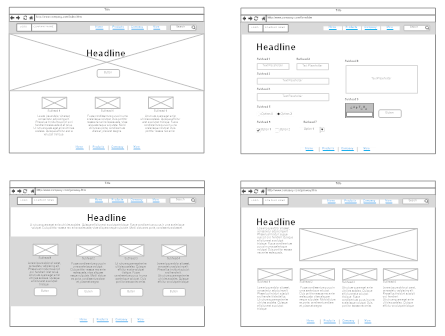
Source: SmartDraw
Wireframing can be a bit harder than creating a site map at first.
If you would like to practice before you wireframe your own original website design, a great way to learn is to look at the elements on a page of a strong Reno website and try to imitate the layout in wireframe form.
~
At Beacon, we love our free online tools!
Although we use paid software called Adobe XD for our wireframes, there are a lot of free options available online.
Take a look around and find something that you are comfortable with using.
We recommend a software that offers templates and drag-and-drop features for beginners.
MockFlow is popular and offers a basic package for new users.
~
In your wireframe, it is okay to use filler text such as “lorem ipsum,” but you will want to be thinking about your final content as early in the process as possible!
3. Write the Website Content with Your Reno Team
Once again taking up your site map, write content for each of the pages you are planning for your new website!
Keep the following best practices for website content in mind as you go.
A. Reno Relevant Keywords
Keywords are the words and phrases customers are searching to find you and the products and services you offer, for example, “website design in Reno.”
In order to rank on the first page of Google for these searches, you must tell Google that you are relevant to those keywords in its own terms.
Google likes to see relevant keywords incorporated throughout website content–this is called search engine optimization (SEO).
Focus on 1-2 relevant keywords per page of your website and place them naturally throughout the content.
Write 400-600 words on each page for the best results, but watch yourself!
Do not overuse your keywords of choice.
This is something called “keyword stuffing” and it is not acceptable to Google or to the customers who read stuffed content.
B. Eye-Catching Headers
Fashion is just as important as function when it comes to website content.
In some aspects you are writing for Google, in others, you are writing for your Reno customers.
To keep customers engaged and to satisfy Google’s requirements, use strong formatting practices such as short paragraphs, pull quotes, bullet points, imagery, and eye-catching headers.
Headers indicate to users the end of one thought and the start of another.
They are also important for SEO!
Place the relevant keywords you have chosen in your headers to boost your rankings.
Once you place the content on your website in the development phase, specify that the headers are either “H2” or “H3” in the content management system you are using, whether that be WordPress or something else, for best results.
C. Quality Website Content
Another important metric considered by Google is the quality of your content.
This is measured by parameters like “unique words” and “bounce rate,” or, the rate at which users visit your website and leave.
To encourage people to stay, write unique, compelling content that is from your distinct point-of-view!
Speak directly to customers in second-person using the word “you.”
Empathize with their challenges in Reno and present your product or service as a tool they can use to overcome them!
~
Something that must be a part of every website page is a call-to-action (CTA) at the very end of your content.
This is a proposed step that the reader can take to act on what they have just read!
For example, at Beacon we would say, “schedule a free consultation to learn more about our website design services,” linking to our scheduler where appropriate.
4. Implement Your New Website Design
The content you write, the wireframe you create, and the site map you plan all form the groundwork of your new website design.
Once these pieces are in place, it’s time to get started!
At Beacon, we use an advanced WordPress plan that allows us to custom develop all our Reno clients’ websites.
WordPress also offers several packages for beginners that do not require the skills of a web developer.
These packages allow you to select pre-developed themes and customize them according to your brand!
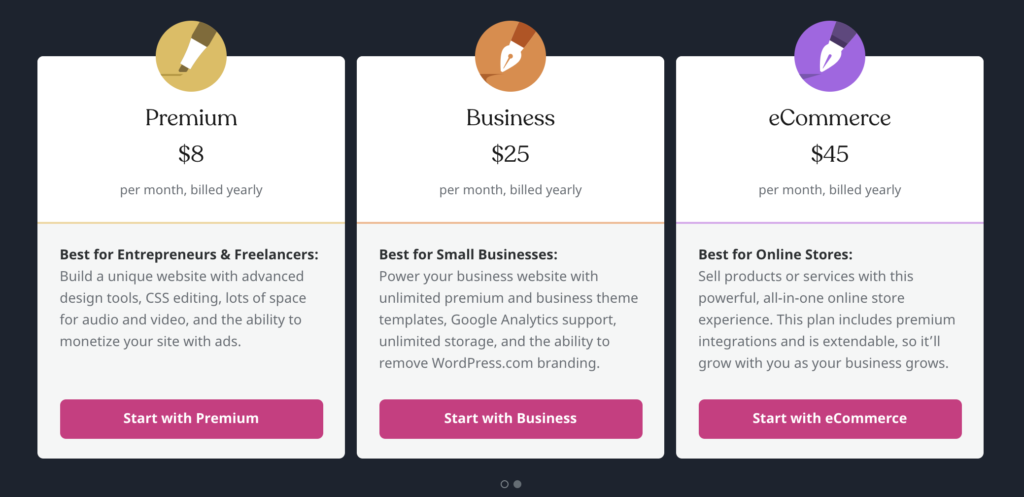
Source: WordPress
Select the package that best fits the needs of your website and create an account with WordPress.
You will be ushered into a guided set up process that allows you to pick a theme and begin customization.
Be sure to choose a theme that can be customized to match your site map, wireframe, and content!
After you are in, upload your logo, colors, and fonts where indicated.
Add your images and upload your written content according to your wireframe.
~
WordPress can be tough to navigate for the first time.
Use a resource like WPBeginner to see you through to the end if you ever get stuck!
5. Set Your Website Live!
If you are happy with your website design, it’s almost ready to go!
We have a go-live checklist that we follow with all of our Reno clients.
Here are just some of the items that you will want to cover:
- Check all links on all pages of the website and make sure they go where they say they do.
- Test the contact form by submitting an entry and seeing if it arrives in the correct email inbox.
- Visit the website in all major browsers–Chrome, Firefox, and Safari–as well as on mobile to ensure it looks great everywhere.
If you are operating on a basic WordPress package, your website should already be “live.”
That said, the domain name for your old website is not yet pointing to your new one.
Visit the account you made when you first purchased your domain and set it to point to your new website.
Now your website is truly “live” and operating at the correct address!
Congratulations!
~
If your Reno team is busy with other aspects of your business and would like an agency to take care of their website design, please reach out!
We would be happy to set you up with one of the free consultations we mentioned.
Otherwise, we hope you enjoy learning from this process that we have developed after 20 years in website design!






